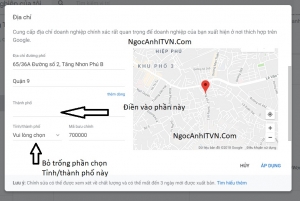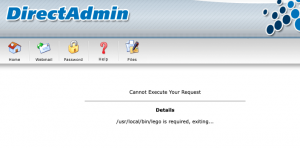Fix Send to Kindle delivery failed epub
Có 1 số nguyên nhân chính:
1. Tên file sách chứa ký tự đặc biệt: #$:@
2. File sách chứa định dạng không phù hợp để website Convert. Cụ thể là: Audio, video, bảng biểu lớn, dài hơn 8000 trang, ảnh svg.
Khi anh em gửi file epub lên web Send to kindle. Website sẽ tự động Convert về định dạng phù hợp cho Kindle. Kindle không đọc được file epub.
Mình có một cách xử lý, trong trường hợp anh em không tìm được file sách khác tốt hơn. Phương án là convert lại file epub bằng phần mềm Calibre. Thao tác như sau, minh họa mình làm trong video:
B1: Mở file sách lỗi bằng Calibre
B2: Convert file Epub→Mobi. Xóa file epub cũ đi. Convert lại từ Mobi→Epub.
B3: Mở folder chứa file Epub mới ra và gửi lại lên web Send to kindle là oke.
Nguồn: Hải Kindle
-----------------
There are several main reasons:
1. The book file name contains special characters: #$:@
2. The book file contains an inappropriate format for the website to convert. Specifically: Audio, video, large tables, longer than 8000 pages, svg images.
When you send an epub file to the Send to Kindle website. The website will automatically convert it to a format suitable for Kindle. Kindle cannot read epub files.
I have a solution, in case you cannot find a better book file. The solution is to convert the epub file again using Calibre software. The steps are as follows, I illustrate in the video:
Step 1: Open the error book file with Calibre
Step 2: Convert the Epub file → Mobi. Delete the old epub file. Convert again from Mobi → Epub.
Step 3: Open the folder containing the new Epub file and send it back to the Send to Kindle website and it's ok.